Key Features:
1. HR Setup and Organizational Structure
- HR Setup: This is the foundational module for configuring the HR system, defining core organizational elements and settings for efficient HR management.
- Benefit Setup: Allows configuration of employee benefits such as healthcare, allowances, and retirement plans to manage entitlements effectively.
- Create Designation: Facilitates the creation of different job titles and designations, helping to establish a clear organizational hierarchy.
- Create Department: Allows the setup of departments within the organization, enabling employee grouping by department for structured management.
- Section and Subsection: Creates sub-divisions within departments, allowing for granular categorization of work units or teams.
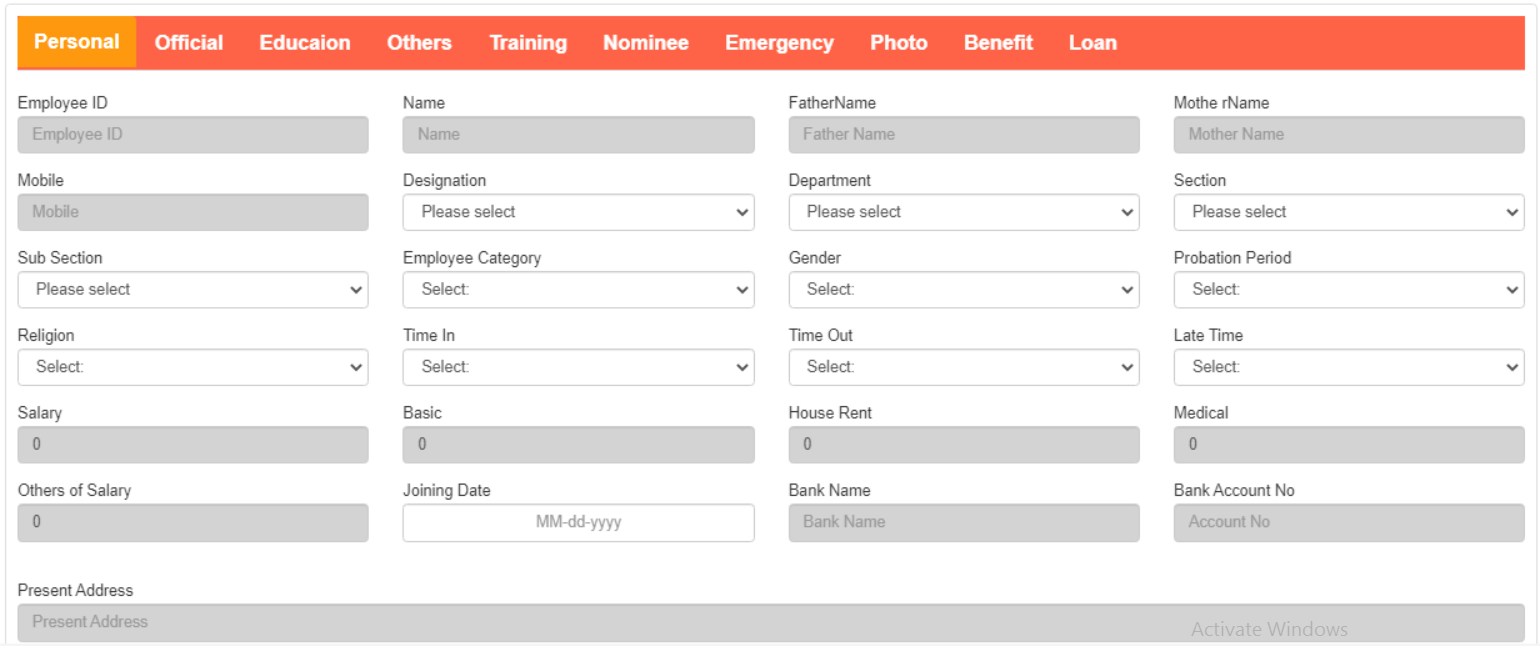
2. Employee Management
- HRM Admin Panel: A centralized control panel for HR administrators, giving access to manage employees, attendance, payroll, and HR settings.
- Create Employee: Adds new employees to the system, capturing all required information for payroll, attendance, and HR records.
- Employee Profile: Maintains a comprehensive profile for each employee, including personal details, job information, performance history, and more.
- Employee List: Displays a searchable, filterable list of all employees within the organization, offering quick access to individual employee records.
- Employee Termination: Manages the off boarding process, including necessary paperwork and termination documentation.
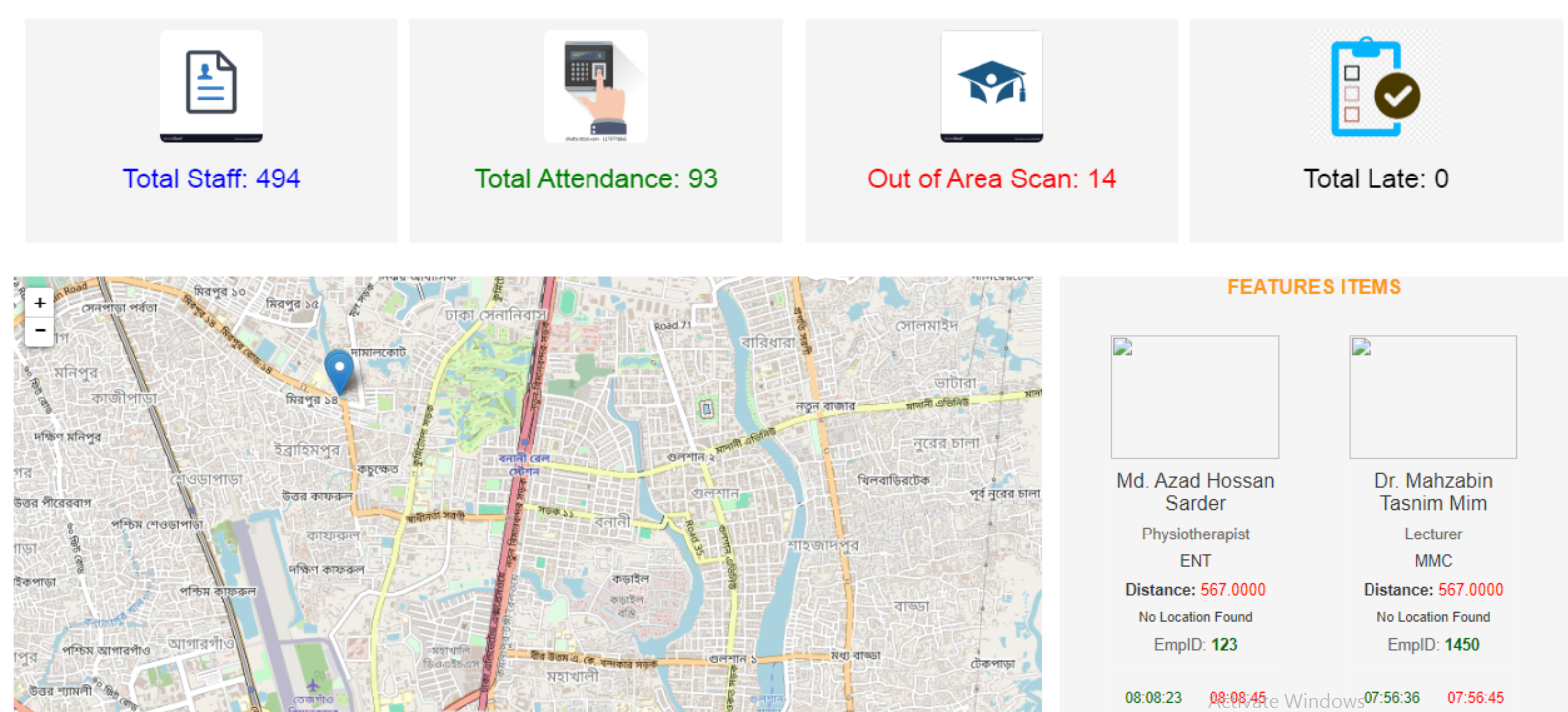
3. Leave and Attendance Management
- Leave Info: Manages leave policies, entitlements, and balances, ensuring accurate leave tracking and adherence to company policies.
- Leave Application: An easy-to-use module for employees to apply for leave, which can be reviewed and approved through the HRM system.
- Holidays Info: Maintains an updated list of company holidays and public holidays, ensuring employees and HR have a clear view of the holiday calendar.
- Attendance: Comprehensive attendance management for recording employee check-in and check-out times, supporting accurate payroll and shift management.
- Finger Print or Machine Attendance: Supports biometric or machine-based attendance tracking, offering secure and accurate attendance recording.
- Attendance from Mobile Apps (Location-Based): A mobile-based attendance option that uses geolocation for remote check-in, ideal for field employees or remote work setups.
- Manual Attendance: A feature that allows for manual entry of attendance records, useful for situations where employees cannot use automated attendance systems.
- OT Calculation: Automatically calculates overtime hours based on attendance data, integrating with payroll for streamlined payments.
- Pull Attendance Data from Machine: Automatically pulls attendance data from biometric devices, ensuring real-time synchronization with the HRM system.
- Attendance Report: Generates detailed reports on attendance patterns, lateness, absences, and overtime, supporting management in tracking employee work hours.
4. Financial Management
- Create Loan: A module that enables HR to process employee loans, managing loan applications, approvals, and repayment schedules.
- Loan List: Displays a list of active loans, offering visibility into employee loan statuses, balances, and repayment progress.
5. Notices and Communication
- Notice Template: Allows the creation of templates for common notices, streamlining communication processes.
- Create Notice: Facilitates the publication of notices to employees, such as policy updates, event announcements, or internal memos.
This Human Resource Management System is designed for efficient and structured HR processes, from employee management and attendance to payroll integration and communications. Each module is optimized for simplicity, helping HR teams maintain compliance, accuracy, and transparency.
